For most of us, before entering the business world, email is not a form of communication that we are too familiar with. Whether you’re applying for a job or communicating with work colleagues, it’s important for you to send proper, professional emails that represent both you and your company in a favorable light. If you’re planning on improving your English skills so you can work abroad, it helps to know how to conduct yourself in basic forms of communication, and email etiquette will be very important!
For those that have never sent an email before, this form of communication can be challenging. Is it a letter? Is it a text? How formal should it be? If you’re unsure on how to write a professional email, here are our top tips on how to structure your email and the do’s and don’ts to remember.

1. Select a subject line
One of the most important parts of writing an email is including a concise subject line. Most people tend to prioritize what emails they read first by who the sender is and what the subject line says. Make sure your email is prioritized by writing a subject line that accurately describes the content of your email, giving your recipient a reason to open your email.
If an email is time sensitive, make sure to mark it with an ‘urgent’ flag, which will let your reader know it needs to be responded to as soon as possible.
2. Begin with a greeting
Beginning your email with a greeting is another important aspect of writing an email. If you are emailing someone you have never met before and your relationship with the recipient is therefore formal, introducing yourself and what you do is crucial. You could start the email like this:
Dear Anna,
I hope this email finds you well. My name is Danielle and I’m currently leading the project on International Development.
Whereas if the recipient is a colleague that you know well, you can address them more casually
Hello Anna,
I hope you’re well. Here’s a quick update regarding the International Development project.
If you’re not sure of the specific person who will be reading your email, for example if you’re applying to a job and sending the email to a joint account, you can address the title, for example,
Dear Hiring Manager,
For emails to more than one person, you can list multiple names, or else try
Hello all, or Hi everyone,
3. State your purpose
Once you have reached this stage of your email, the recipient already has a brief idea of the contents thanks to your subject line, so now is the time to state the purpose of your email. Make the purpose concise, with short and clear sentences, e.g;
I am writing to enquire about the funding for the International Development project.
4. Include a call to action
After you’ve explained your reason for emailing, don’t just assume that the recipient knows where you want things to go from here. It’s important to add a call to action, which is where you provide specific directions regarding what you want the recipient to do next.
Could you please send me those files by Thursday 13th at 3pm?

5. Add a closing
Before you sign off your email, it is important to include a closing line, with the dual purpose of reiterating your purpose and thanking your recipient for reading the email.
Thank you for your help with this. I’m looking forward to hearing your thoughts.
6. Sign off
After you’ve added a closing line, the final piece of content to add to your email is a sign off, which could be;
- Kind regards
- Best wishes
- All the best
7. Add an online signature
Now that your email is complete, it’s worth checking that your email includes an online signature. In simple terms, this is an online “stamp” which includes your name, job title, company, telephone number, and perhaps other useful contact information in case someone needs to get a hold of you urgently.
8. Proof read
One of the biggest mistakes people make when writing emails is not proof reading them before they are sent. More often than not, emails are written so quickly that it’s easy for you to miss something out, make a spelling mistake or even confuse the recipient. When proof reading your emails check them against this checklist;
- Is my request clear?
- Will the recipient understand this, and is there any information missing?
- Are all necessary colleagues and employees included in the email chain?
- Will my recipient understand their call to action and what is required from them after finishing my email?
- Are there any spelling mistakes / grammatical errors?
- If you’ve mentioned that you are attaching a document, double check to make sure you have attached your document before you send it!

9. Select your recipients
It is always best to put your recipient’s address in at the last minute. This prevents you from sending the email before you’re ready and allows you to proof read and make sure you’re happy with the email before sending.
At this point it’s also worth considering whether anyone else should be included within the email correspondence. For example, if your email is intended for a certain employee, but you think that the employee’s supervisor would benefit from seeing your email, you can ‘cc’ them in, which means that they will receive all correspondence between you and the recipient, but won’t have to check these emails urgently as they are not specifically for them.
10. Multiple emails in one thread
Now that you have sent your email, it is likely that you will receive a reply. Now that you have established a correspondence it isn’t necessary to continue all of the above formalities such as introducing yourself and beginning with a greeting. When writing your response, it is best to simply mirror the tone of the sender – whether they are relaxed or formal, mirror their tone of voice.
Do’s and Don’ts
- DON’T speak in abbreviated text – ‘plz and thanx’ are not appropriate in a professional environment.
- DO proofread your emails before sending them – careless spelling mistakes are unprofessional and will deflect your reader’s attention from the contents of your email.
- DON’T include emojis, emoticons, or kisses within your emails – remember you are speaking to professionals, not your friends and family.
- DO make you emails short and sweet – if your email is over three paragraphs in length, think of how you can summarize your text, or consider sending a more detailed attachment.
- DON’T write anything private, personal, or inappropriate within an email. Whenever you send an email, ask yourself whether you would be comfortable with other people reading its contents – if the answer is no, don’t sent it.
- DO reply to emails promptly. You should always aim to respond to emails the same day that you receive them, or with 24 hours if this is not feasible. If you don’t have an appropriate answer, or are waiting on confirmation from a third party, email the sender and explain that you are waiting on additional information and will get back to them as soon as possible.
This content was found at https://www.kaplaninternational.com/blog/how-to-write-a-professional-email
Read more other articles in the same category here.


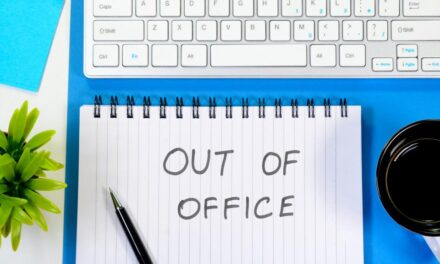



Recent Comments